Search:
Asterisk - dual servers
Connecting two Asterisk servers
Overview
Of course you can also use SIP or H.323 (but not MGCP) to interlink two Asterisk servers, however IAX is the most common approach (Note: SIP > IAX > SIP does not currently work for video calls as of Jan 08). In order to share a dialplan you can
- intelligently design the dialplan on each server so that it becomes immediately clear when an extension on the other server is dialed, e.g. use 3xxx for server A, 4xxx for server B, and 5xxx for extensions on server C.
- use the "switch" statement to make server A lookup locally unknown extensions on server B (both boxes must be permanently on-line, if that is not the case you'll experience large delays when dialing!)
- use DUNDi: Distributed Universal Number Directory (DUNDi)
- use EnumLookup (e.164)
SIP methods
Unlike with IAX there is no clean distinction between type=peer and type=user when it comes to sip.conf. You can start out with type=friend on both sides, and if you get that working you'll probably want to split the entry into a peer and a user. Also take a look at the sip.conf parameters "insecure=very" and maybe "autocreatepeer=yes".- server A with static IP, server B with dynamic IP: Register server B with server A in sip.conf
- both servers with static IP: No need to register at all
- both servers with dynamic IP: That's a bit tricky, you'll need to resort to a service like dyndns.org in to be able to register the servers with each other; in any case this is not a good setup as during IP change connectivity will be lost until the update has been propagated through dyndns.
- both servers behind their own NAT: Don't use SIP, turn to IAX2 instead
IAX setup details
An IAX connection between two Asterisk servers is setup in steps:- Configure Asterisk servers at both ends in iax.conf, one as peer and the other as user.
- Set up the user's dialplan in extensions.conf so that calls can be made from the user to the peer.
- Optionally, register the peer with the user (for when the peer's ip is dynamic and therefore unknown by the user.)
- Repeat the previous steps in the opposite direction (swap peer and user) if you want to be able to place calls in both directions.
Declaration of IAX2 user
A peer receives calls. The following would be needed in iax.conf on the peer machine to verify (authenticate) the identify of the user before allowing calls from that user.[username]
type=user
auth=md5
secret=secretword
context=iax2users
type=user
auth=md5
secret=secretword
context=iax2users
The "context" is important as it sets the local context in which to place any calls incoming from this user (see extensions.conf ).
This setup lets the remote user register to your system from any host. If you want to restrict which IP-address or hostname the remote user connects from, add permit or deny settings when describing the user in the peer's iax.conf.
Declaration of IAX2 peer
A user makes calls. The following would be needed in iax.conf on the user machine to identify (authenticate) itself to the peer before the peer will take the call.[peername]
type=peer
host=hostname.domain.tld (or "dynamic" which would then require a "register" command by the peer.)
auth=md5
secret=secretword ; redundant when already embedded in Dial string
username=username-at-the-peer ; redundant when already embedded in Dial string
type=peer
host=hostname.domain.tld (or "dynamic" which would then require a "register" command by the peer.)
auth=md5
secret=secretword ; redundant when already embedded in Dial string
username=username-at-the-peer ; redundant when already embedded in Dial string
Please note:
- a type=user is to authenticate an incoming call
- a type=peer is someone you send a call to
- type=friend, of course, is both
Using type=friend makes life easier, but treat it as a shortcut. If you add both type=friend and host=hostname, domain.ext you limit the hosts your peer can place calls from, which may not be what you want.
For instructions on using auth=rsa, see Asterisk IAX RSA authentication wiki page.
Now that we have completed steps 1 and 2 the only thing left is to set up the dialplan. Read the examples below for how to accomplish that.
Connecting the dial plans
Example 1
extensions.conf:
exten => _7XXX,1,Dial(IAX2/myserver:passwordA@IAXserverA/${EXTEN:1},30,r)
exten => _7XXX,2,Dial(SIP/myserver:passwordA@SIPserverA/${EXTEN:1},30,r)
exten => _7XXX,3,Congestion
exten => _8XXX,1,Dial(IAX2/myserver:passwordB@IAXserverB/${EXTEN:1},30,r)
exten => _8XXX,2,Dial(SIP/myserver:passwordB@SIPserverB/${EXTEN:1},30,r)
exten => _8XXX,3,Congestion
Of course we'll need matching entries like [IAXserverA] etc. in iax.conf and sip.conf in order for the above to work as intended. The example uses SIP as a fallback in case we have problems with your IAX connection.
Note that with this approach username and password will be shown in the CDR records (you might want to use the second example or to look at using keys instead of a username/password combination)!
Example 2
This example doesn't show the username and secret in the CDR.Note: As if 1.0.9 this shortcut is still not part of the Asterisk Stable branch, so still requires the user and password as part of the dial string in extensions.conf. e.g.
exten => _7XXX,1,Dial(IAX2/username:pass@serverB/${EXTEN:1},30,r)
exten => _7XXX,1,Dial(IAX2/username:pass@serverB/${EXTEN:1},30,r)
(serverA)
iax.conf
[general]
register => <username>:<password>@<serverB hostname or IP>
[serverB]
type=friend
user=<username>
secret=<password>
host=<serverB hostname or IP>
extensions.conf
exten => _7XXX,1,Dial(IAX2/serverB/${EXTEN:1},30,r)
exten => _7XXX,2,Congestion
(serverB)
iax.conf
[serverA]
type=friend
user=<username>
secret=<password>
host=<dynamic> | <serverA hostname or IP>
extensions.conf
exten => _8XXX,1,Dial(IAX2/serverA/${EXTEN:1},30,r)
exten => _8XXX,2,Congestion
In some cases the serverA and serverB, will be the usernames of the server.
Example 3
With the Switch object in extensions.conf you may connect two Asterisk servers and the other servers dial plan. In this case our own box "server C" will either connect to "server A" or "server B":[default]
exten => _801XXX,1,Goto,srvA|${EXTEN}|1
exten => _802XXX,1,Goto,srvB|${EXTEN}|1
[srvA]
exten => _801XXX,1,StripMSD,3
exten => _XXX,2,Goto,1
switch => IAX/serverA
[srvB]
exten => _802XXX,1,StripMSD,3
exten => _XXX,2,Goto,1
switch => IAX/serverB
Notes: You may not establish circular links by switching serverA to serverB and serverB to serverA! Also take a look at the (new) iax.conf setting "autokill=" to prevent a long hang when the remote server is down or disconnected.
Example 4
In extensions.conf: (on slave)
[outbound]
switch => IAX2/master:secret@iax-gw1.company.net/outbound
In iax.conf (on master):
[slave]
type=user
auth=plaintext
context=outbound
context=outbound2 ; (can have multiple if you want)
secret=secret
host=dynamic
callerid="slave"
trunk=yes
notransfer=yes
[slave]
type=peer
auth=plaintext
context=outbound-nuphone
secret=secret
host=dynamic
trunk=yes
notransfer=yes
In extensions.conf (slave):
[assigned-dids]
; uncomment a dial mechanism, first one goes to specific extension
; other one goes to dial parameter s.
;exten => 7046446999,1,Dial,IAX2/master@slave/${EXTEN}
;exten => 7046446999,1,Dial,IAX2/master@slave
In iax.conf (slave):
register => slave:secret@iax-gw1.company.net
[master]
type=peer
host=iax-gw1.company.net
secret=secret
context=outbound
trunk=yes
canreinvite=no
[master]
type=user
secret=secret
context=acontext
trunk=yes
canreinvite=no
The register command
When the ip of the peer is unknown, a user has no way to place a call (e.g. when an office/user calls a teleworker/peer at home, where the teleworker has only a dynamic ip or is behind NAT.) To compensate for this, the teleworker/peer actively registers with the office/user by providing its identity and ip location.On the peer, in the [general] section of iax.conf, add a registration entry:
register => user:password@hostname.domain.ext
The continually updates the user so it will always know how to reach the peer even if the peer's ip changes.
The "register" statement only works if you want to hook up a server with a dynamic IP to a server with a static (public) IP, i.e. on the user you must add "host=dynamic" in the iax.conf for that peer. If both servers are at known, static IPs then there is no need for a register statement as you'd use host=hostname on both ends.
--
Back to asterisk tips and tricks
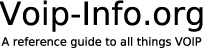
 Page Changes
Page Changes
